2025 年 6 月 25 日,第 129 届 Ecma 大会正式批准了 ECMAScript 2025
的语言规范,这也意味着这个版本已经成为正式标准。
本文将带你快速了解 ECMAScript 2025 中最值得关注的几个新特性,掌握这些功能,你的 JavaScript 技能将再次进阶!
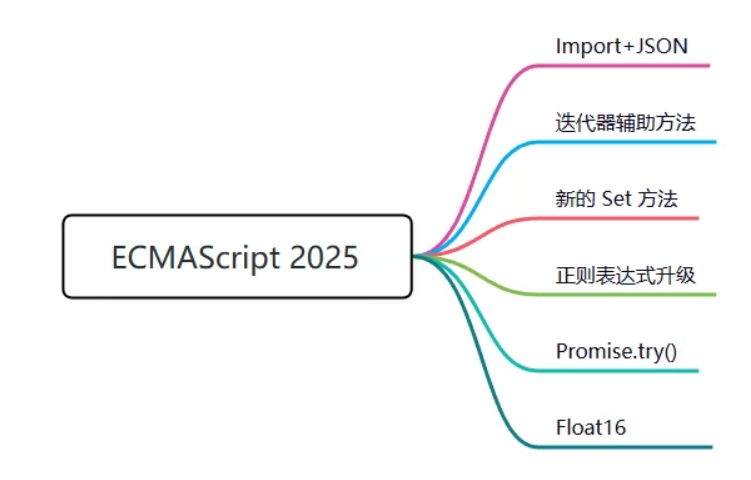
接下来就带着大家一一认识~
Import 属性与 JSON 模块支持
长期以来,开发者通过 fetch + JSON.parse 或 Webpack loader 来加载 .json 文件,现在你可以这样写了:
// 静态导入
import configData1 from './config-data.json' with { type: 'json' };或者动态导入:
// 动态导入
const config = await import('./config.json', {
with: { type: 'json' }
});ES2025 正式引入了 import attributes,用于导入非 JavaScript 类型的模块,第一批支持的是 JSON这为浏览器端模块生态注入了新的灵活性,未来也可能扩展到 CSS、WASM 等模块。
应用场景与示例
① 配置文件加载
用于加载构建环境、主题、自定义参数等前端配置文件:
// config.json
{
"apiBaseUrl": "https://api.example.com",
"theme": "dark"
}
// app.js
import config from'./config.json'with { type: 'json' };
fetch(`${config.apiBaseUrl}/users`)
.then(res => res.json())
.then(console.log);② 前端国际化资源(i18n JSON)
配合语言包 JSON 文件,实现多语言切换:
// en.json
{
"welcome": "Welcome",
"logout": "Log Out"
}
// zh.json
{
"welcome": "欢迎",
"logout": "退出登录"
}
// i18n.js
const lang = navigator.language.startsWith('zh') ? 'zh' : 'en';
const messages = awaitimport(`./${lang}.json`, {
with: { type: 'json' }
});
document.getElementById('welcome').textContent = messages.default.welcome;相信大家的项目中还有很多这样的场景可以用到!
迭代器辅助方法
你是否厌倦了频繁使用 Array.map().filter() 等数组链式调用? ES2025 引入了 迭代器辅助方法
(Iterator Helpers),不仅语法更清晰,而且性能更优。
const arr = ['a', '', 'b', '', 'c', '', 'd', '', 'e'];
const result = arr.values() // 创建原生迭代器
.filter(x => x.length > 0)
.drop(1)
.take(3)
.map(x => `=${x}=`)
.toArray();
console.log(result); // ['=b=', '=c=', '=d=']这些方法包括:
- 返回迭代器的方法:.filter(), .map(), .flatMap()
- 返回布尔值:.some(), .every()
- 返回值:.find(), .reduce()
- 不返回值:.forEach()
- 特有方法:.drop(n), .take(n), .toArray()
其他迭代器辅助方法是迭代器独有的:
- iterator.drop(limit)返回不包含第一个limit元素的迭代器iterator。
- iterator.take(limit)返回包含 的第一个limit元素的迭代器iterator。
- iterator.toArray()iterator收集数组中所有剩余元素并返回它。
为什么它优于数组方法?
- 惰性执行:按元素逐一处理,不会创建中间数组。
- 兼容更广泛的数据结构:如 Set、Map。
- 节省内存与计算资源:适合处理大规模数据。
使用场景举例
处理日志、评论、通知等分页数据时,你可能不想一次性加载全部数据。使用迭代器可以流式处理分页内容,避免性能开销:
// 假设 logs 是一个大数组,每页最多显示 10 条非空记录,跳过前 5 条
function getPageLogs(logs, skip = 0, limit = 10) {
return logs.values()
.filter(item => item?.trim()) // 忽略空内容
.drop(skip)
.take(limit)
.map(line =>`[LOG] ${line}`)
.toArray();
}
const logs = [
'', '启动中', '', '初始化', '成功登录', '',
'接收消息', '处理消息', '完成', '', '关闭连接'
];
console.log(getPageLogs(logs, 2, 5));
// 输出:['[LOG] 初始化', '[LOG] 成功登录', '[LOG] 接收消息', '[LOG] 处理消息', '[LOG] 完成']Set 新增集合操作方法
操作 Set 数据结构更方便了,ES2025 新增了一系列集合运算方法:const a = new Set([1, 2]);
const b = new Set([2, 3]);
a.union(b); // 并集 Set {1, 2, 3}
a.intersection(b); // 交集 Set {2}
a.difference(b); // 差集 Set {1}
a.symmetricDifference(b); // 对称差集 Set {1, 3}
a.isSubsetOf(new Set([1, 2, 3]));
// 是否为子集 true集合组合运算:
- union(other): 并集(合并两个集合,不重复),可使用于:合并用户标签、兴趣、权限来源等。
- intersection(other):交集(保留两个集合共有的元素)
- difference(other):差集(返回只存在于当前集合、不在 other 中的元素)
- symmetricDifference(other):对称差集(两者中各自独有的元素)
关系判断方法:
- isSubsetOf():是否为子集(当前集合的所有元素都包含在 other 中)
- isSupersetOf():是否为超集(other 的所有元素都在当前集合中)
- isDisjointFrom():是否无交集(两个集合没有任何重合元素)

2 comments
2025学生妹空降谁最火a0heb.cn
寻找华纳圣淘沙公司开户代理(183-8890-9465薇-STS5099】
华纳圣淘沙官方合作开户渠道(183-8890-9465薇-STS5099】
华纳圣淘沙公司开户代理服务(183-8890-9465薇-STS5099】
华纳圣淘沙公司开户咨询热线(183-8890-9465薇-STS5099】
联系客服了解华纳圣淘沙开户
(183-8890-9465薇-STS5099】
华纳圣淘沙公司开户专属顾问
(183-8890-9465薇-STS5099】